Understanding Python: A Comprehensive Guide
Master Python, the programming language of choice for web development, data analysis, machine learning, and more!
What is Python?
Python is a high-level, interpreted programming language that is known for its simplicity and readability. It was created by Guido van Rossum and released in 1991. Since its creation, Python has become one of the most popular languages for web development, data analysis, scientific computing, machine learning, and automation.
Python’s clean syntax, vast libraries, and cross-platform capabilities make it an excellent choice for beginners and professionals alike. Whether you're creating a simple script to automate tasks or building large-scale applications, Python is versatile enough to handle it all.
Why Choose Python?
Python offers a variety of advantages that make it the go-to language for many developers:
- Readable and Simple Syntax: Python's syntax is designed to be easy to understand, which helps new developers get up to speed quickly.
- Large Community and Libraries: Python has a massive community of developers contributing to an extensive collection of libraries and frameworks that simplify development.
- Versatility: Python can be used for web development (with Django or Flask), data science (using libraries like Pandas and NumPy), automation, and even game development.
- Cross-platform Compatibility: Python runs on Windows, macOS, and Linux, so you can develop applications that work across different platforms.
Getting Started with Python
To get started with Python, you’ll need to install Python on your computer. Follow these steps:
- Download Python: Visit the official Python website (https://www.python.org/downloads/) and download the latest version for your operating system.
- Install Python: Run the installer and follow the instructions. Make sure to check the box to add Python to your PATH.
- Set Up a Development Environment: Although Python can be run directly from the terminal, it's better to use an Integrated Development Environment (IDE) like VS Code, PyCharm, or Jupyter Notebook for efficient coding.
Once you’ve installed Python, you can begin writing your first Python script. Below is a basic example to print "Hello, World!" to the console:
# Hello World program in Python
print("Hello, World!")
When you run this script, Python will output "Hello, World!" to the console.
Basic Python Concepts
Let’s dive into some fundamental Python concepts that every programmer should be familiar with:
Variables and Data Types
Variables in Python are used to store data. Python automatically determines the type of data based on the value assigned to the variable. The most common data types include:
- int: Integer values (e.g., 10, -5, 42)
- float: Decimal numbers (e.g., 3.14, -0.001, 2.5)
- str: Strings (e.g., "hello", "Python", "123")
- bool: Boolean values (True or False)
# Example of Variables and Data Types
x = 10 # int
y = 3.14 # float
name = "Python" # string
is_active = True # boolean
Control Flow Statements
Python allows you to control the flow of your program using conditional statements and loops. For example, the if statement lets you execute code based on conditions:
# if statement example
x = 10
if x > 5:
print("x is greater than 5")
else:
print("x is less than or equal to 5")
Python also supports for and while loops to iterate over data:
# for loop example
for i in range(5):
print(i)
# while loop example
count = 0
while count < 5:
print(count)
count += 1
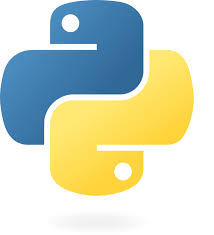

Comments(0)
Please login to leave a comment